How to Increase Conversion Rates with a Countdown Timer
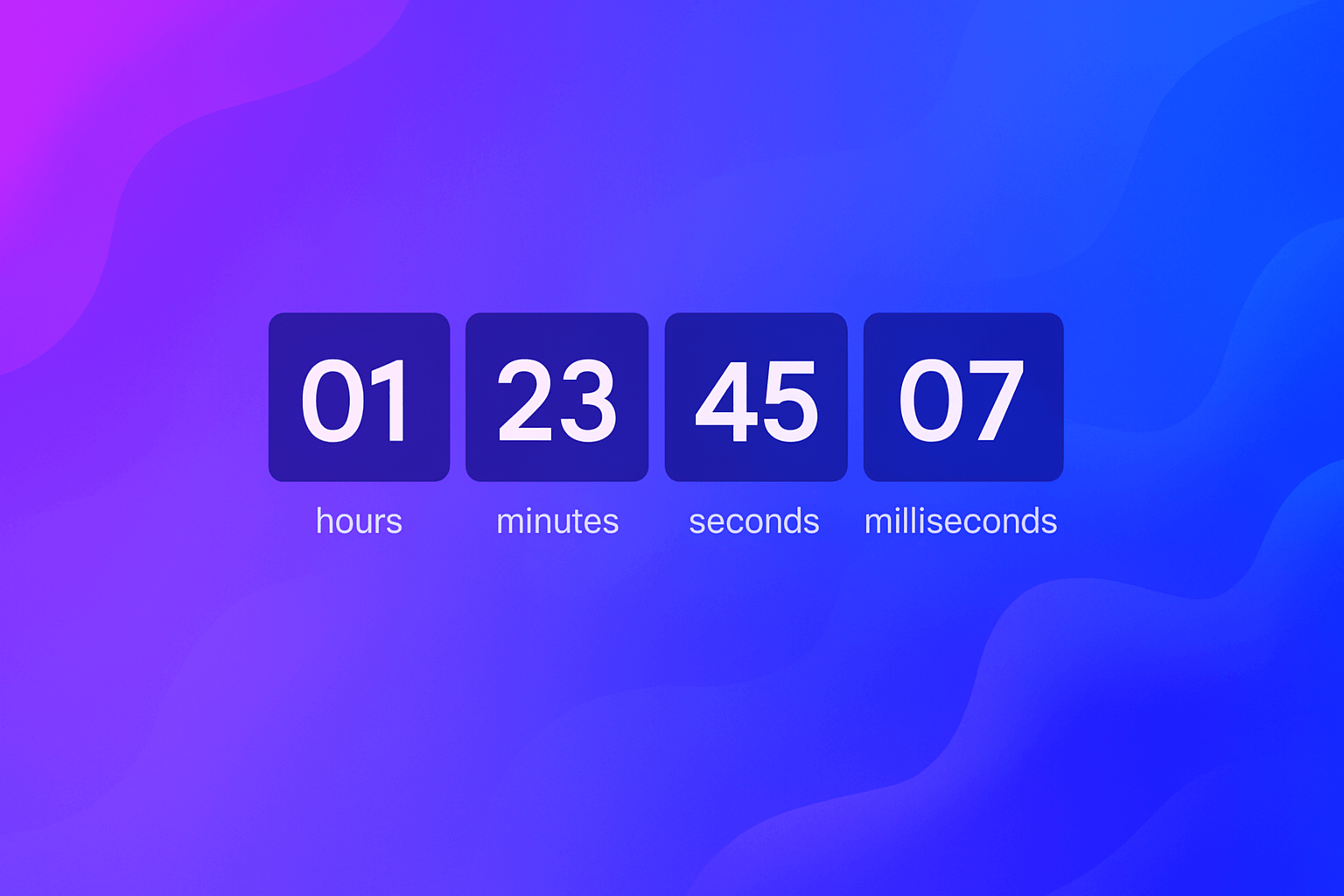
In the fast-paced world of e-commerce, capturing your visitors’ attention and motivating them to make a purchase can be challenging. One of the most effective ways to drive action and boost conversion rates is by adding a countdown timer to your PrestaShop store. Let’s explore why countdown timers work, how you can use them, and practical tips to maximize your results.
Why Do Countdown Timers Boost Conversions?
Countdown timers create a sense of urgency, encouraging shoppers to complete their purchases before time runs out. This psychological trigger is called “FOMO” — the Fear of Missing Out. When customers see that an offer is limited, they are more likely to act immediately rather than postpone their decision.
Key benefits:
Increases urgency: Shoppers are less likely to abandon their carts.
Highlights special deals: Limited-time offers stand out.
Improves engagement: Visitors pay more attention to your promotions.
Drives impulse purchases: The ticking clock motivates faster decisions.
Types of Countdown Timers for Your Store
There are several ways to use countdown timers in your PrestaShop store, depending on your marketing goals:
Flash Sale Timer:
Display a timer for limited-time sales on the homepage or in banners.Product Page Timer:
Add a countdown next to specific products to highlight expiring discounts.Cart & Checkout Timer:
Show a timer in the cart or during checkout to encourage quick order completion.Event or Launch Timer:
Count down to a big launch, holiday sale, or special event to build excitement.
Real-World Example: Before & After Using a Countdown Timer
Without a timer:
A visitor lands on your store, sees a promotion, but isn’t sure when it ends. They might decide to “come back later”—and forget.
With a timer:
The same visitor sees a ticking clock: “Offer ends in 01:59:45”. The clear deadline motivates them to act now, increasing the chance of conversion.
How to Add a Countdown Timer to PrestaShop
Adding a countdown timer is easy with the right module:
1. Choose a reliable module
Pick a countdown timer module that’s compatible with your PrestaShop version (for example, Countdown Timer by Moduleto). Make sure it supports your theme and has positive reviews.
2. Install the module
Go to your PrestaShop admin panel.
Navigate to Modules > Module Manager.
Click Upload a module and select the ZIP file.
Install and activate the module.
3. Configure your timer
Set the start and end date for your promotion.
Customize the design to match your store’s branding.
Choose where the timer will appear (homepage, product pages, cart, etc.).
Save your settings and test the timer on your site.
Best Practices for Using Countdown Timers
Use timers for genuine promotions. Don’t create “fake” urgency, as customers will lose trust.
Keep messaging clear. Let customers know exactly what happens when the timer ends (e.g., “Sale ends”, “Free shipping expires”, etc.).
Make it visible. Place the timer in a prominent spot on your site.
Test and optimize. Monitor your conversion rates before and after adding the timer, and adjust as needed.
Final Thoughts
Countdown timers are a proven way to increase urgency and drive more sales in your PrestaShop store. By using them strategically, you can turn more visitors into loyal customers and maximize your marketing campaigns.
Ready to get started?
Try our Countdown Timer module for PrestaShop and watch your conversion rates grow!


